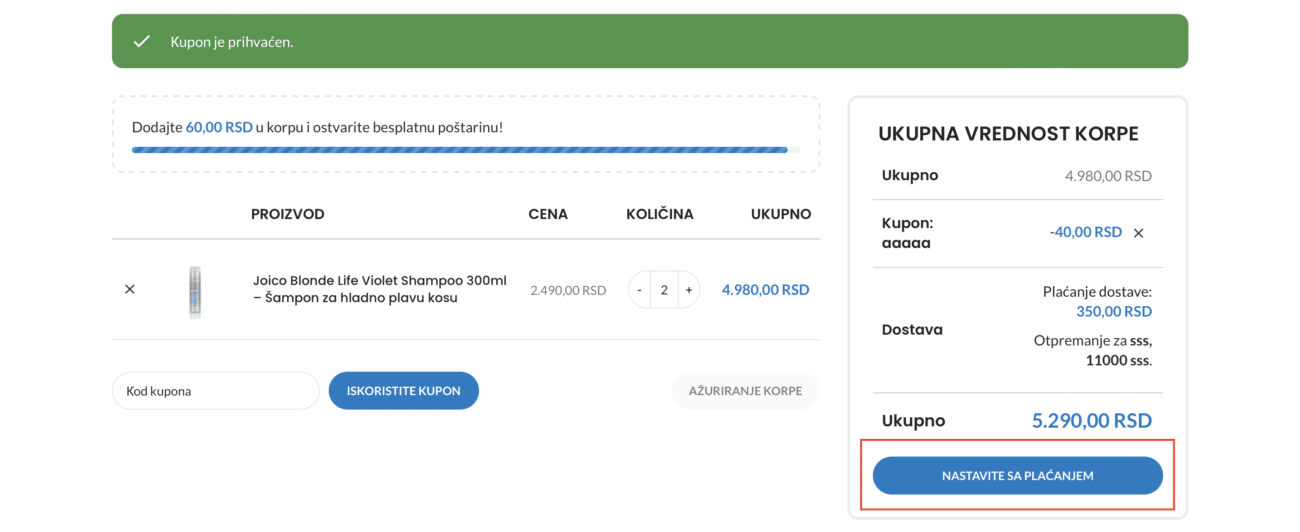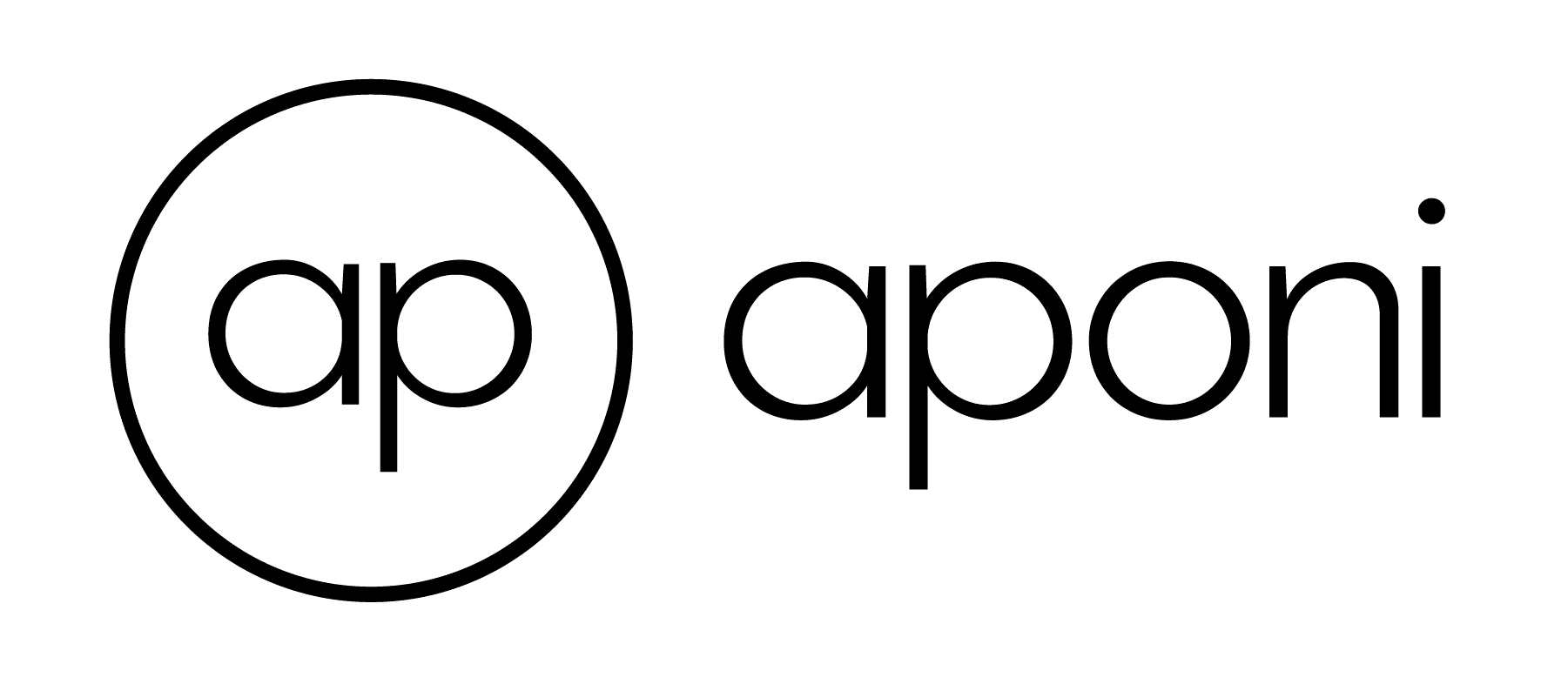Instructions for entering gift coupons on our website
- You have added all desired products to the basket, now it's time to enter your gift coupon and get a discount!
- In the basket, you will see a special section and a box for entering a gift coupon (code).
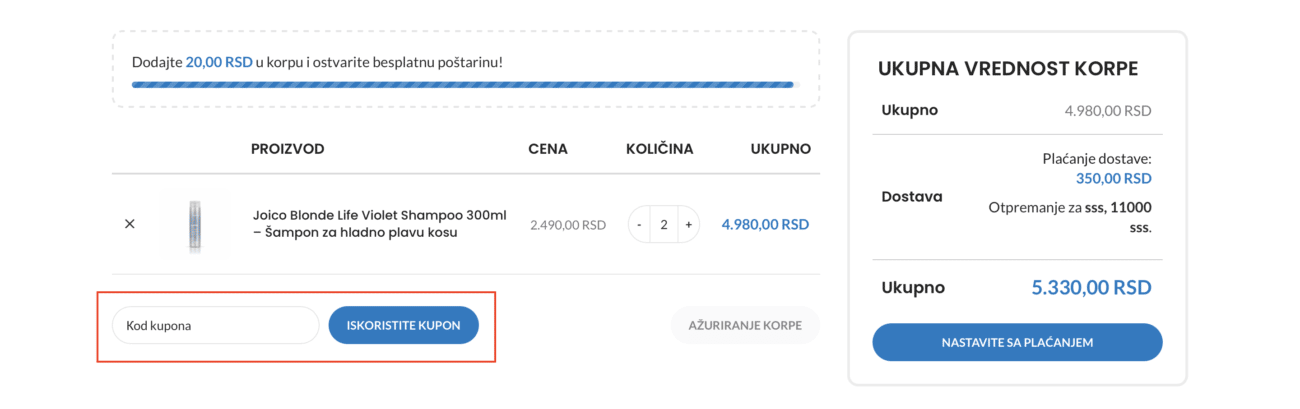
3. After entering the coupon in the indicated field, confirm it by clicking "Use Coupon".
4. You will receive a notification that the coupon has been accepted and you will see the approved discount in "Total Cart Value".
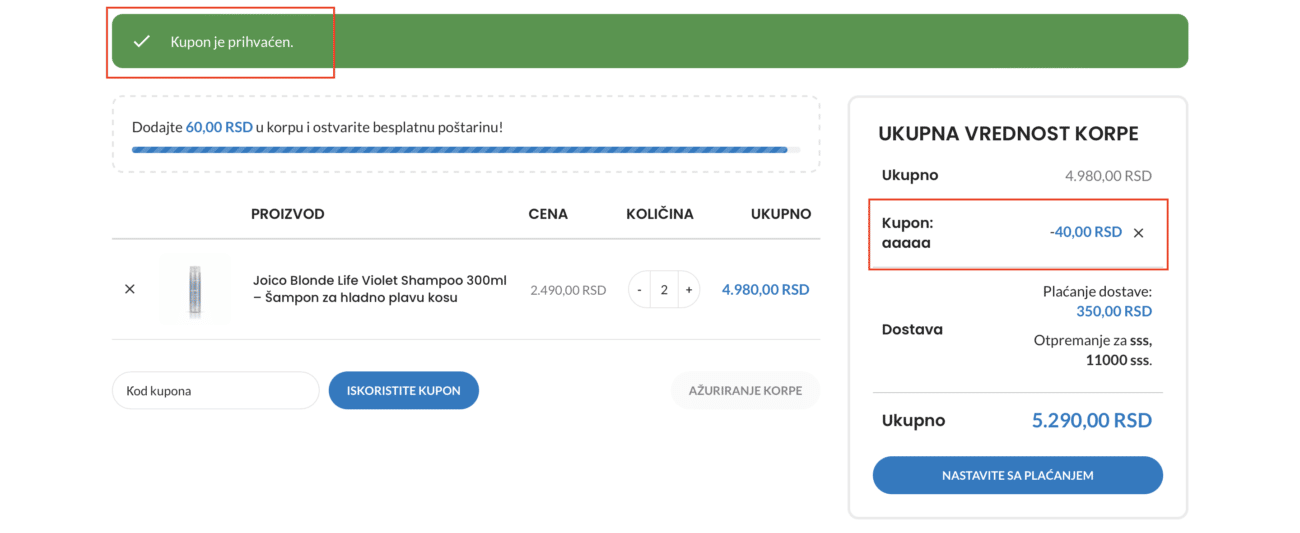
5. Once the discount has been approved, click "Proceed to Checkout" and complete your order by entering all the required information.